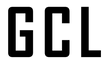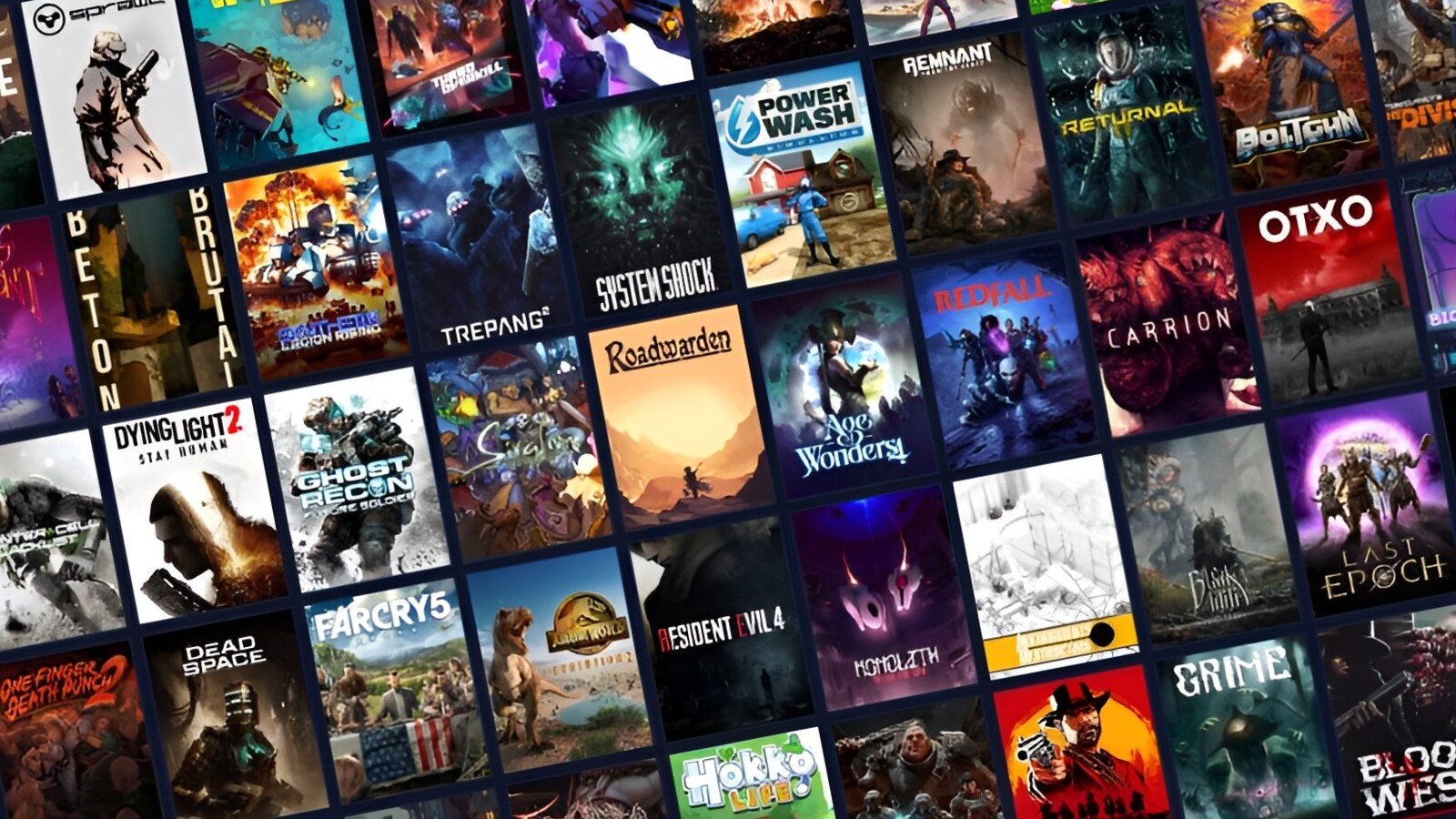
The argument of which PC gaming platform is best is a tired one, for sure, but it's a simple statement of fact that Valve's Steam repeatedly pushes out the most interesting, exciting, and useful features on the market, bar none. For a prime example of this being the case, look no further than the other day's announcement of the Family Sharing expansion. The new feature - Steam Families - allows family members to pool their Steam game libraries together into one super-library that allows them to share all of their games without unnecessary issues. It's a huge boon!
Further, this also means that you don't need to buy two or three different copies of a game just to play it with your family. There are some ins and outs, of course, as you can't just leverage a Steam game license willy-nilly, but we'll explain everything about this system in the next couple of sections. Better yet, 2Game's awesome selection of PC game discounts means you could stock up a huge Steam library on the cheap, and then quickly and easily share it with your entire household!
READ MORE: The Best PC Co-Op Games to Play With Friends and Family
Steam Families Feature Explained

First things first, if you're unfamiliar with digital game sharing, it's important to drive home the idea that it's non-existent outside of Steam. Indeed, there aren't any real, official systems in place to allow you to share your digital game library short of unsafe login sharing. Except for Valve's Steam Family Sharing, that is. Originally released back in 2013, Family Sharing was a fairly rudimentary albeit extremely useful feature that allowed you to grant someone permanent access to your Steam games.
Now, though, Valve's pushed out the beta version of Steam Families: a hugely upgraded version of Family Sharing that allows you to create a universal household-level Steam Library that up to six family members can have immediate access to, all from the comfort of their own PC game devices!
We'll let Valve explain how Families works in practice: "Let's say that you are in a family with 4 members and that you own a copy of Portal 2 and a copy of Half-Life. At any time, any one member can play Portal 2 and another can play Half-Life. If two of you would like to play Portal 2 at the same time, someone else in the family will need to purchase a copy of the game. After that purchase, there are two owned copies of Portal 2 across the family and any two members can play at the same time."
So, if you've got a partner, a sibling, or a child who wants to play some of the games from your Steam Library, you can now set them up with their very own Steam profile that grants them their own save games, cloud access, Workshop for modding, and more. Extremely useful stuff!
How is Families different from Family Sharing?
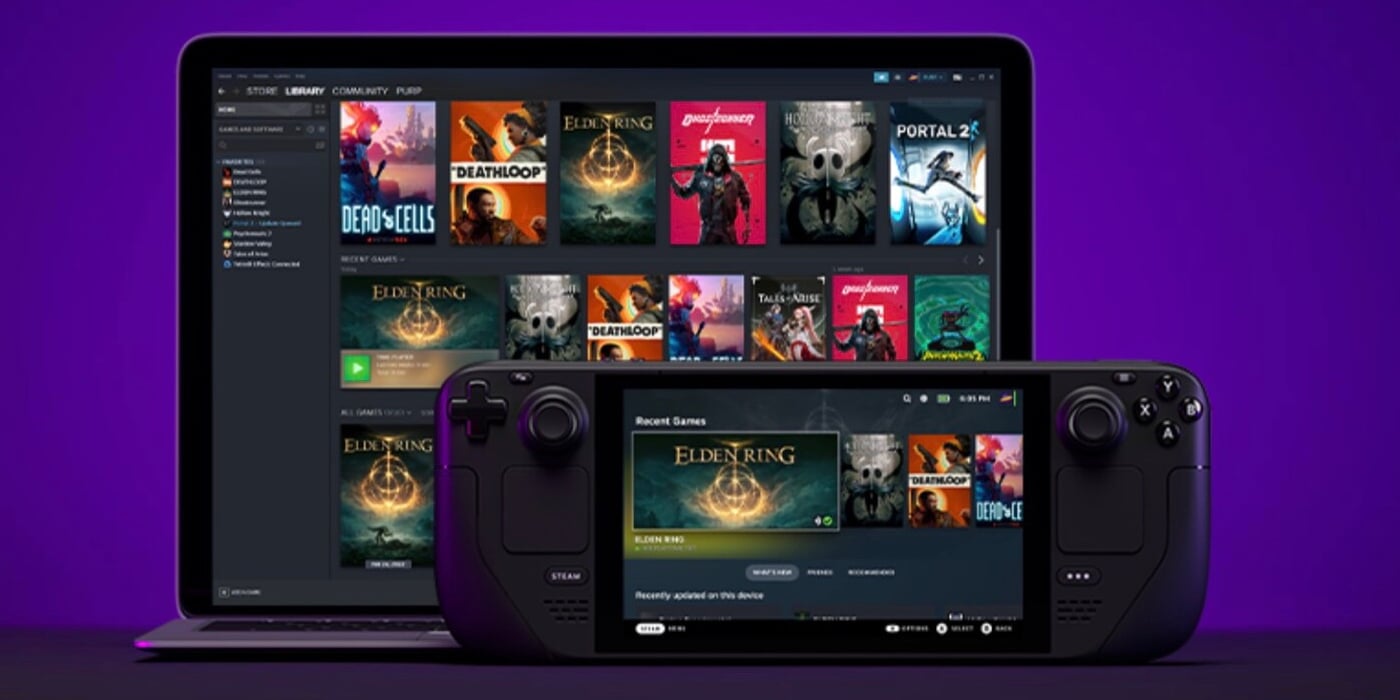
Those who have previously dabbled with Family Sharing may be wondering if this is a simple rebranding of the feature, or if Steam Families brings something genuinely new to the table. Here's the shortlist of all the key differences:
- All of the family members' Steam games are pooled together instead of having to add each member's library manually, on a per-device basis
- License owners can play other games while one of their licenses is being used by a different family member (the entire library was locked out in Family Sharing)
- Family members accessing others' game licenses can play them offline
- Steam Families comes with a powerful set of parental control features, including playtime limitations
Already, these are immense boons that massively bolster the feature's usability and flexibility. Though, naturally, there are some caveats we ought to keep in mind.
What are the limitations?
Even though Steam Families does away with some of Family Sharing's biggest, most annoying limitations, you do need to contend with some of the other, arguably far more acceptable ones:
- All members of your household (or "household," as it were) need to be in the same country, as Steam Families is currently region-locked
- If one of the family members gets banned for cheating while playing a license owner's game, the license owner gets banned as well
- Games with third-party launchers may not be supported by Steam Families, depending on the publisher's wishes
The vast majority of games do support Steam Families even now, while the feature is in beta, however. On that front, we don't think there's any cause for concern.
How to get access to the Steam Families beta?
Having been released as a beta feature, Steam Families is still not widely available as part of the baseline Steam client as of today (March 20). Given Valve's track record, we expect Steam Families to be in beta for the next four to five weeks, but if you're keen on kickstarting it as soon as possible, it's very easy to do so! Just note that all of your family members will need to unlock the beta build of Steam as well.
To access Steam Families instantly, do the following:
- Click the 'Steam' button in the upper left corner of the client, then select 'Settings'
- Select the 'Interface' tab in the leftmost menu
- Check the 'Client Beta Participation' in the 'Interface' tab, then hit the 'No beta chosen' option, and select the 'Steam Families Beta'
Upon doing so, you'll be prompted to restart your Steam client, which will install the beta build of Steam Families. Once this is all set up, open your upgraded Steam client, click on your account name in the upper right corner of the UI, and select the 'Family Management' option to get started!
How to get cheap Steam keys for your Steam Families library?

This is - by far - the easiest part of the whole equation. If you're just hoping to load up on a phenomenal selection of Steam games, 2Game is the place to be. We're an official, fully licensed PC game retailer that works directly with your favourite game publishers and developers to sell Steam keys. In practice, this means that buying a game via 2Game is every bit as reliable and efficient as buying one via Steam is, though you may save a few extra bucks while you're at it!
To get a sense of the best deals available on 2Game at a given time, you should visit our Hot Deals section first:
Get top-tier PC Steam keys via 2Game - Hot Deals live now!
Some of the phenomenal discounted titles (at the time of writing) include V Rising, Starfield, and Hogwarts Legacy, just to list a few, and we always have a rotation of active Steam key discounts ready to go. Indeed, discounted Steam key deals are always available here at 2Game, so if you need something new to place, you're at just the right place.
Better yet, 2Game is always seeking out to expand our roster of available game deals. Early in 2024, we signed up a huge number of new gaming companies, making their titles available via the 2Game store. Expect lots more where that came from!
So you see, it's phenomenally easy to set up a huge, bustling Steam Families library via 2Game. All you need to do is to catch up with us as often as possible, and your whole household will have something awesome to play in no time at all. Have fun!