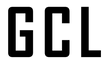There's no question about it: Elden Ring is an incredible game and a serious contender for a position on one of the top 100 PC games of all time. But. It's not all that great when it comes to technical aspects. FromSoftware has already promised a number of updates to alleviate these issues in the future, but if you're playing right now, it's time to do some Elden Ring PC performance tweaks for sure.
Now, the issues surrounding Elden Ring's performance - on PC, but also on consoles - are well-documented by now. The general consensus is that DirectX 12 is simply trickier to work with. To that end, FromSoftware couldn't optimize the game just right.
The revered studio's developers are already working on deploying optimizations, but there's no telling yet on when, exactly, those might be coming. Thankfully, PC players can tweak a number of things to get better performance. In some cases, this could even get rid of stuttering!
Of course, it goes without saying that your mileage with these tweaks may very well vary. Still, they're easy to do and certainly worth giving a shot at. So, without further ado, let's see if we can't get Elden Ring to run properly on your PC, too!
Setting Your Expectations Right
As it were, Elden Ring is not a very demanding game. Though its official system requirements are a tad confusing on their own, we know for a fact that it can run phenomenally well on a Steam Deck. As the video featured above shows, it still stutters while loading in new assets, but it's a locked 30 FPS otherwise!
So, with that in mind, the majority of even relatively modern gaming rigs should have no problems running the game. At least, once FromSoftware resolves the issues on their end. Note that there are some low-end optimization tweaks you can attempt at a hardware level, too. Give those a shot.
Elden Ring PC Performance Tweaks: A Comprehensive List
Before we begin, note that we're using 'performance tweaks' rather loosely here. In the sense that we're not just trying to optimize Elden Ring for performance, but also reduce any potential stutters, input lag, and other problems that could detract from the game.
And believe us when we say - Elden Ring is the sort of game you do not want to get pulled out of. Now that we've got that out of the way, it's time to get practical.
Best Elden Ring In-Game Settings

Depending on how you look at things, this may be a pro, or a con. There's not much in the way of in-game optimization you can do with Elden Ring. Certainly nothing even remotely close to the likes of, say, Total War: Warhammer 3. Compared to Elden Ring, this game is immensely scalable and far easier to optimize from the perspective of an average PC gamer.
According to Digital Foundry's analysis, the best way to go about this is to max out everything in-game and scale performance using the resolution slider. No, really, most of the settings don't actually make a big difference at all. While this certainly won't be the case once Elden Ring's raytracing mode drops, fiddling with settings won't make a big difference for most people at this time.
Of course, you can still give 'Low' settings a shot, if you want. It's just that stuttering won't go away, and since the game is capped at 60 FPS, you're not looking to gain much in that respect, either. At the same time, you will be losing out on graphical fidelity.
Try Using Borderless Windowed Mode
Aside from changing the in-game render resolution, it may be worth giving borderless windowed mode a try, too. On some PCs, there seems to be a massive issue with screen tearing in Elden Ring. Thankfully, switching over to a borderless windowed mode should help in most cases.
If it doesn't, then you may also try forcing V-Sync via your graphics card's control panel, though this too won't help in every situation.
Use Your Graphics Card's Control Panel

Though our GPUs' respective control panels don't get nearly as much attention as they deserve, they're incredibly valuable - and powerful - tools in situations such as these. It just so happens that there are two major things you can do to try and get Elden Ring to run better on your rig, too.
The first is to set Shader Cache Size to 'unlimited'. Note that this is only possible on Nvidia GPUs, though you can reset the shader cache on AMD GPUs as well. We don't necessarily recommend resetting it, however, as the main cause of Elden Ring's stutter seems to be shader caching in the first place.
Now, the second control panel tweak is to limit Elden Ring's frame rate to 59 FPS. For some players, this has bolstered the frame times of the game to an acceptable level, making things feel significantly better, even though the game runs at just under 60 FPS.
Consider Disabling Device Association Root Enumerator
We promise that this isn't just some random technological mumbo-jumbo. Device Association Root Enumerator is a legacy Windows feature that you're probably not using in the first place. Essentially, this feature is used to maintain and run serial port, TWAIN, and MIDI devices, and if you don't know what those are, odds are that you're cleared to disable it.
Hit WIN+X and select the 'Device Manager' option. There, find the 'Software Devices' menu and expand it. There should be a 'Microsoft Device Association Root Enumerator' option somewhere in the drop-down menu that opens up. Just right-click it and select 'disable'.
Fair warning, though: some users have had problems using this tweak. If you notice any problems crop up with your operating system, consider turning it back on momentarily.
Update Your GPU Drivers

You'd think this was an obvious thing to do, but a surprising number of gamers - yours truly included - forget to update their GPU drivers on a regular basis. Well, it just so turns out that Elden Ring is one of those games that need the latest GPU driver to function properly, and if you're straight-up seeing single-digit frame rates, you're going to want to consider this option right away.
Turn Off Bluetooth
Alright, here's a weird one. Some users have reported that it was Bluetooth, of all things, that had been causing even worse stutter than there should've been. If you're playing on a laptop, your Bluetooth is probably enabled by default. Consider giving Elden Ring a shot with BT off and see if it makes a difference on your end!
Run Elden Ring Using Its .EXE File

Another curious option to consider is to open the folder in which your game is installed and run the executable directly! Find where Elden Ring is installed on your PC, go to the 'Game' folder and find the 'eldenring.exe' file.
Now, the thing to keep in mind here is that doing this will disable online mode. It will also, however, disable EAC - the game's integrated anti-cheat feature, which has been confirmed to cause massive performance issues for some users. Whether losing online functionality is worth it for you is, of course, an entirely different matter. You can switch between running the executable and the regular Steam version of the game just fine, however, and your progression transfers just fine from offline to online.
Closing Thoughts
And that about does it for Elden Ring PC performance tweaks at this time. The good news is that FromSoftware is already hard at work patching things up and fixing the game's performance issues. Therefore, odds are good that this article will be completely irrelevant in just a few weeks or months' time, depending on how much time the devs need to fix things up.
Still, if any of these tips help you out, we'll be thrilled to have done so. After all, Elden Ring is already proving to be one of the greatest RPGs of all time, and it'd be a damn shame if gamers with lower-specced PCs would have to miss out on it. So, good luck in trying to optimize the game, and be sure to check in for future updates, too.
Oh, and lest we forget: we've got a neat little Elden Ring starter guide for you to check out. Should help you out in the first couple of hours with the game!