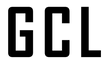Expeditions: Mudrunner is the latest in a long and proud line of Mudrunner titles, and the game's unique take on driving gameplay, mechanics, and the physics of the surrounding world means it's inherited a wealth of its predecessor's technologies. The engine, specifically, is a huge deal for Mudrunner games, though Expeditions does have a few notable upgrades in that regard as well. The game, for example, now simulates sand, which has never been seen before in a series entry. How does it run, though, and what are the graphics like?
If you, too, are concerned on this front - don't be! Performance is a huge consideration for us here at 2Game, and we've set a few hours with the game aside specifically to explore its graphics settings and their respective performance impact. To simulate a low to mid-range playing experience, we're benchmarking the game on a delightfully humble RTX 2060 laptop, which should give you an idea of what it's all like in practice. No dawdling, then, as we've got lots of ground to cover. Let's get to it!
Play Expeditions: A MudRunner Game with 2Game!
Expeditions: Mudrunner's Graphics Settings and Performance

In comes the good news first! We're thrilled to confirm, as per the official recommended specs, that Expeditions: Mudrunner runs remarkably well on low to mid-spec machines of yesteryear. As we pointed out above, we've been testing the game on a laptop equipped with the low-powered RTX 2060 mobile, and testing the game out at a combination of medium and high settings, at the native 1080P resolution, it runs at a remarkably stable 60 FPS without any problems.
In other words, if your rig is even remotely capable of playing modern titles, you should have no trouble enjoying Expeditions: Mudrunner. What's more, the game looks perfectly fine even at lower settings, as its visuals lend themselves to fairly scalable settings.
Back on track, though! Here's the full list of graphics settings available in Expeditions: Mudrunner. Note that the ones marked with an asterisk will affect your performance the most:
- Rendering resolution
- V-SYNC
- FPS cap/limit
- Antialiasing (TAA, MSAA 2x, 4x, 8x)*
- FXAA Antialiasing (separate option, stacks with the above)
- Motion Blur
- Sharpening (limited to FidelityFX, sadly)
- Film Grain
- FOV (First and third-person options separate)
- Terrain Draw*
- Grass Density*
- Object Quality
- Effects Quality
- Shadow Quality*
- Texture Quality
- Texture Filtering
- Ambient Occlusion*
- Water Quality*
- Volume Fog*
- Light Shafts
- Mirrors*
The biggest downside in Expeditions: Mudrunners' impressive tech stack, really, is the lack of modern upscaling options. Even just an up-to-date version of FSR (2.0 and beyond) would've done wonders, but you have to stick with TAA as it currently stands. That's right - no DLSS in Expeditions, we're sorry to report.
Otherwise, though, we believe you'll find it easy to scale the game up or down depending on your needs, and that it'll run on an extremely wide variety of PC hardware. Our next test, in fact, will be to play the game on the Steam Deck, so stay tuned!